-
Paano mag-activate ng plan?
JIP.PH
- Gamit ang browser ng mobile o desktop, pumunta sa JIP.PH
-
Pumili ng plan na ia-activate at pindutin ang Activate at OK
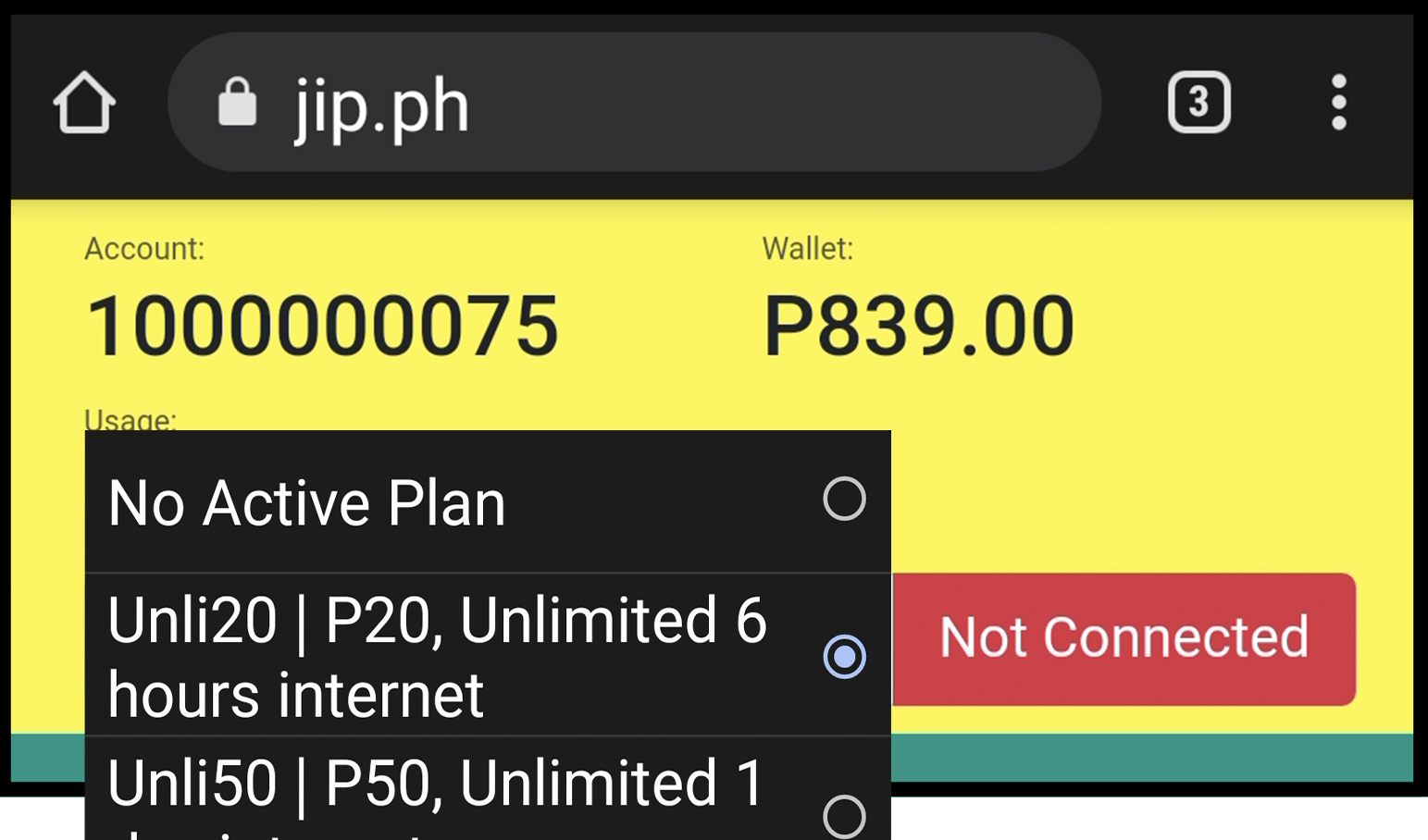
-
Connected! Enjoy your Jip fast internet.
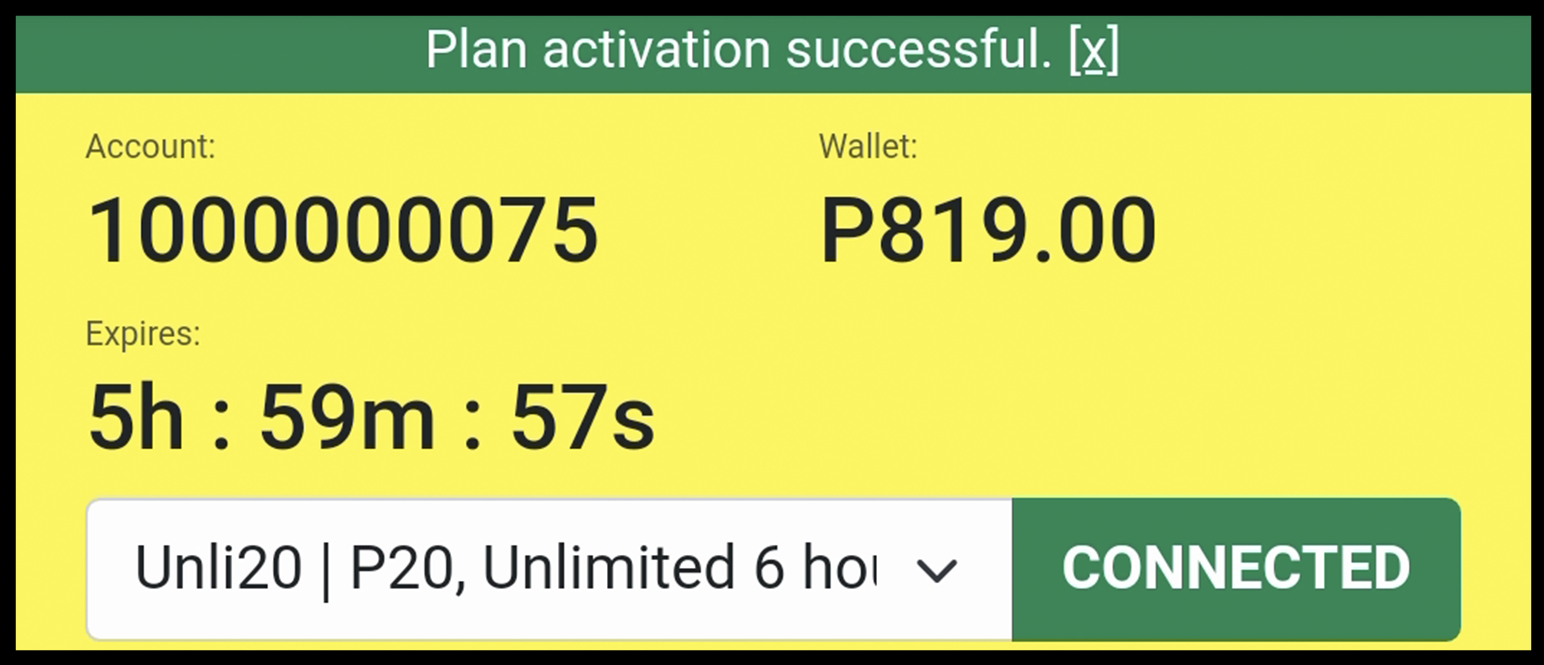
Prepaid Consumable Plans
Unli 20
Unli internet for 6 hours
Unli 50
Unli internet for 24 hours
Unli 300
Unli internet for 7 days
Unli 1100
Unli internet for 1 month @10MBps
Unli 1500
Unli internet for 1 month @25MBps
Unli 2300
Unli internet for 1 month @50MBps
Unli 3500
Unli internet for 1 month @100MBps
Libre 3G
Free consumable 3 GB of data monthly
Paano mag-load ng wallet?
via Reseller
-
Pumunta sa pinaka-malapit na JIP Prepaid Loading Station
-
Ibigay ang AccountID at sabihin kung magkano ang ipapa-load
-
At upang ma-check ang balance, mag-text sa 0917 557 7333 ng jip <SPACE> bal
via Online
- Pumunta sa payment.nexlogic.ph
-
I-click ang JIPLOAD > PAYHERE
-
Ilagay ang AccountID, pangalan at kung magkano ang ilo-load
-
Pumili kung Credit Card o Gcash/Grabpay ang gagamitin
Troubleshooting
-
** If modem rebooted and no internet, simply connect to jip wifi. Then go to JIP.PH